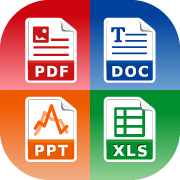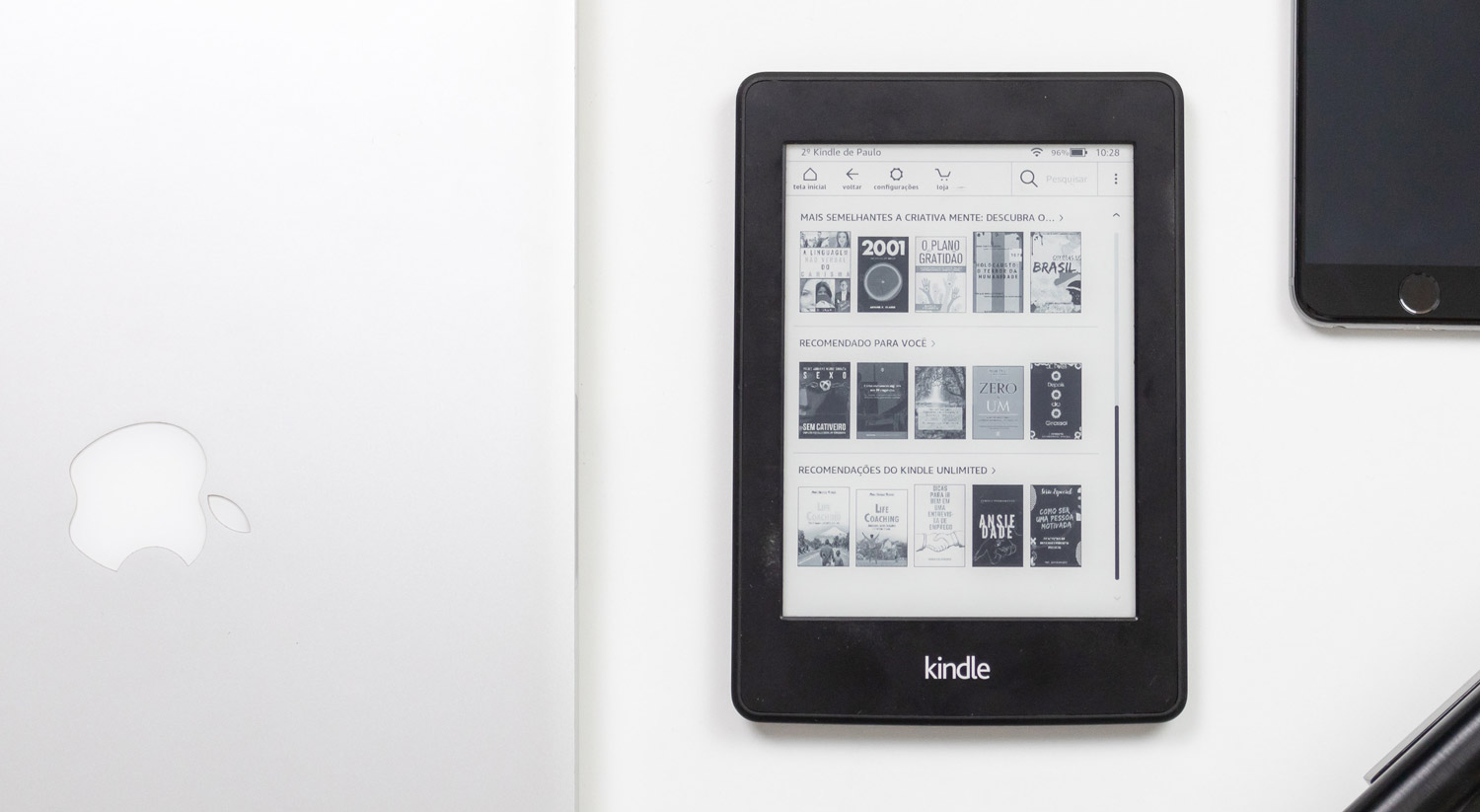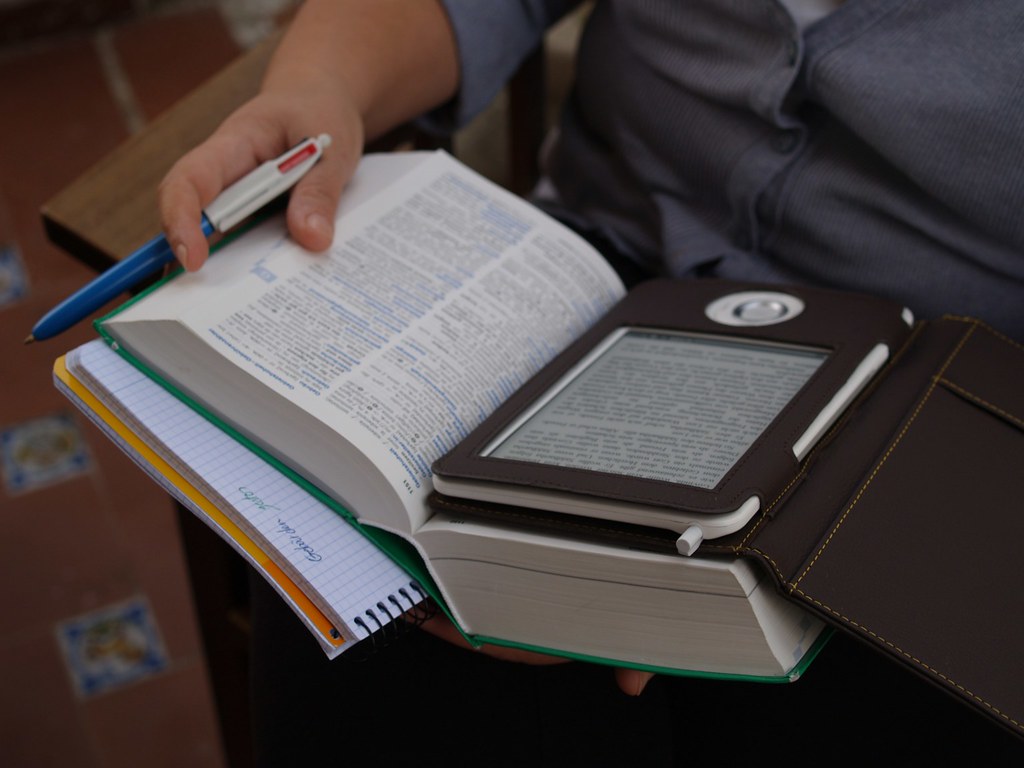All of us who are or wish to be part of the working world are aware of the importance of preparing a good CV, since it is essential to get a job.
However, making a CV does not mean listing your previous jobs in a document and sending it to the company of your choice. It is a job that requires patience, accuracy and the knowledge of certain tricks and secrets about the world of recruitment.
A good design and great content are the magic recipe that interviewers will not fail to appreciate when analyzing your CV.
Therefore, in this guide we will give you the most useful tips to make a good resume and impress the recruiter.
What information to include in the personal data, what type of format is ideal for you, among other professional tips.
In this article we teach you everything you need to know to make your CV.
Read carefully and don’t get demotivated!
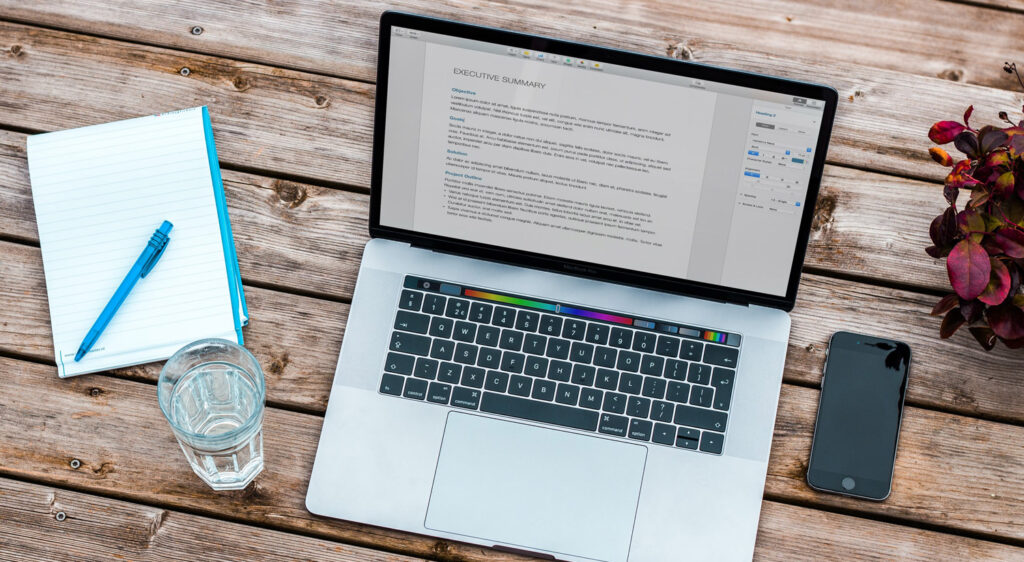
Updated Contact information.
We know it may seem obvious, but it has been proven that many candidates do not review their personal information before sending their CV.
If you have changed your e-mail or even updated your cell phone, always remember to modify them in your CV, otherwise you could lose the opportunity of a great job.
Remember: Email, as we have already mentioned, is one of the essential elements you should put in your contact information, however, we advise you to use an email that looks professional.
If you are still using the email address you created in high school, run right now and create a new account!
We assure you that emails like: the_ class_crazy@yahoo.com do not look good in the eyes of any recruiter, because they make you look juvenile and not very responsible.
On the contrary, using a more professional address, with a more current email provider, such as Outlook or Gmail, will get your resume off on the right foot.
EXTRA TIP: at Offiwiz we recommend that in your contact information, you put your mobile number and not your home number, this way the company that wants to contact you, will be able to do it at any time and you will not miss their call.
DO NOT include unnecessary personal information.
As for the personal data to be included, your full name, cell phone number and e-mail address are sufficient.
In the past, it was obligatory to include your postal address, marital status, age, etc. Nowadays it is no longer necessary!
The majority of communication with recruiters and selectors is done digitally, therefore, unless you are told otherwise in the interview for some special requirement of your job, you should no longer put your home address, also, you should not include your date of birth, marital status or sexual orientation, as they can give rise to very undesirable discriminatory behavior.
EXTRA TIP: At Offiwiz we advise you to complement your personal information with your website or your Linkedin profile.
SOCIAL NETWORKS: If you have any other social network that you consider suitable to be reviewed by recruiters, do not hesitate to include it, but, be careful, as we have said, it must be suitable. If you use, for example, an Instagram account, make sure that its content is appropriate and complies with the values of the company to which you are applying for the job, otherwise, do not include this social network, it can make you look like an informal and problematic candidate.
Choose a suitable photograph.
This is a very important tip, as they say: A picture is worth a thousand words.
Think long and hard about your choice of photograph to be included in your CV.
Forget about photographs where you are accompanied, you are dressed incorrectly or there is evidence of alcohol or other inappropriate substances.
The ideal is to choose a recent image, where you appear alone and with an optimal quality. It is not necessary a full body photograph, your face and part of your shoulders will be more than enough.
Do not use selfies, pixelated or blurred images, and preferably avoid using photos in which you wear a lot of makeup.
Be careful! : All these tips on proper photography are generic and will be useful for your application for many jobs, however, ALWAYS keep in mind, the workplace to which you aspire and the company to which you want to send your application.
For example: we have advised you not to use photographs with large doses of make-up; but what if the position you are applying for is as a professional make-up artist? Well, in this case we would recommend you to attach a social network profile with samples of your work, even a professional portfolio where your great artistic skills can be seen.
Choose a legible and trendy font.
There are many types of fonts to choose from. However, the main key is to opt for a calligraphy that is clear and easy to read.
Fonts such as Helvetica, Georgia or Calibri are highly recommended for your CV.
We recommend experimenting with styles such as italics and bold, to highlight key words or parts of the CV.
Another aspect to take into account is the font size; the most recommended is between 10 and 12 points for general texts and between 13 and 15 points for titles.
EXTRA TIP: Stop using obsolete fonts such as “Times New Roman”, although it is legible, it is already antiquated and nowadays many improved options have been created, which, if used, will show your interest in keeping up to date.
In conclusion, as far as the font of your CV is concerned, it is important to make sure that the final result is harmonious.
Start Strong
Start with a summary of your skills and key accomplishments. This will attract the recruiter and grab their attention from the outset. This personal profile is an important part of your CV and tells the recruiter exactly who you are, so you want to make the right impression.
Be honest
Everyone lies on their CV, right? NO! Don’t! Lies are out of the question on your CV; they can cause a lot of problems when interviewers check your background and references.
The last thing you want is to start working and then lose your new job for lying.
You gain nothing by lying; you should be recruited for the new job based on your true value and personal skills, not on how effective you are at lying.
Sooner or later, you will suffer the consequences.
Understand the job description
The keys are in the job application, so read the details from start to finish.
Take notes on the job description, highlighting all those skills they ask for that you possess and those you do not. With the areas in which you lack experience or knowledge, fill in the blanks by adapting the skills you have.
There are many skills that are transferable from one workplace to another, don’t forget.
Demonstrate that you are connected
Whether in college or in previous jobs, you will have met a variety of people.
Building and maintaining your networks shows that you have strong communication skills and this is something employers value greatly.
Do not forget to try our apps for office tasks, which will help you scan your CV, and save it in the format you want.
Do not hesitate to visit our Offiwiz website and contact us with any questions or problems you may have, and of course, take a look at any of our articles or blog guides and tips.
Categories: Guides and tips