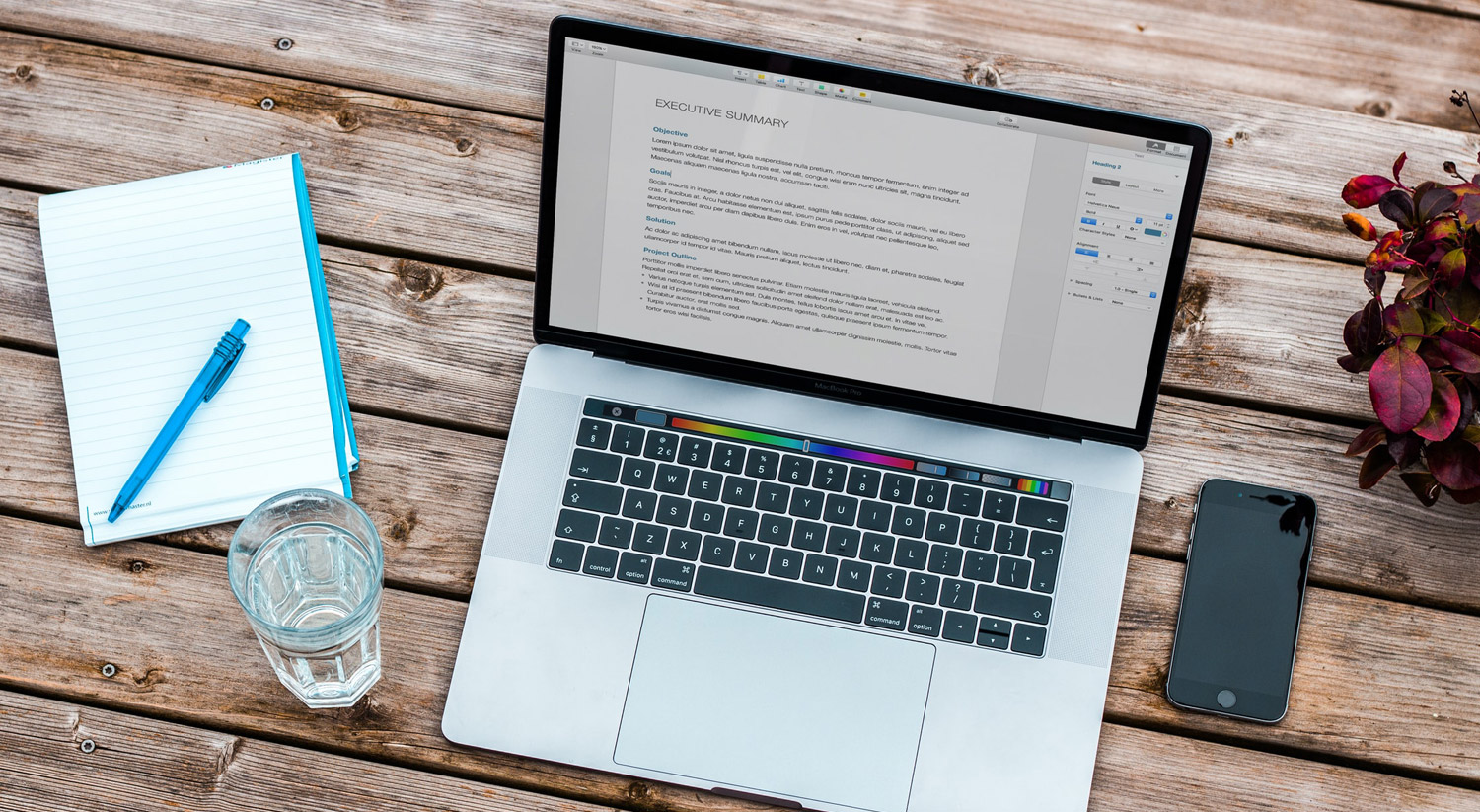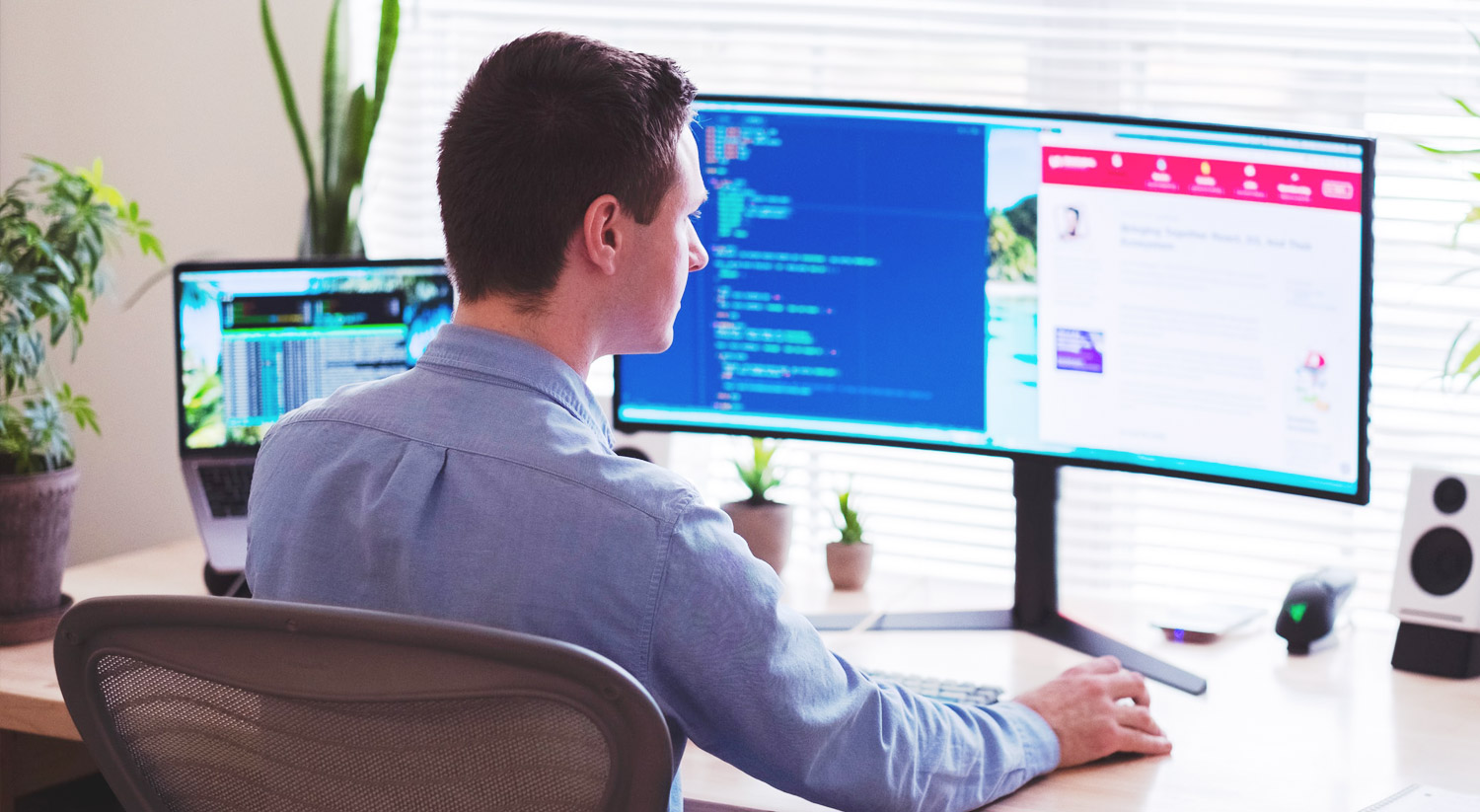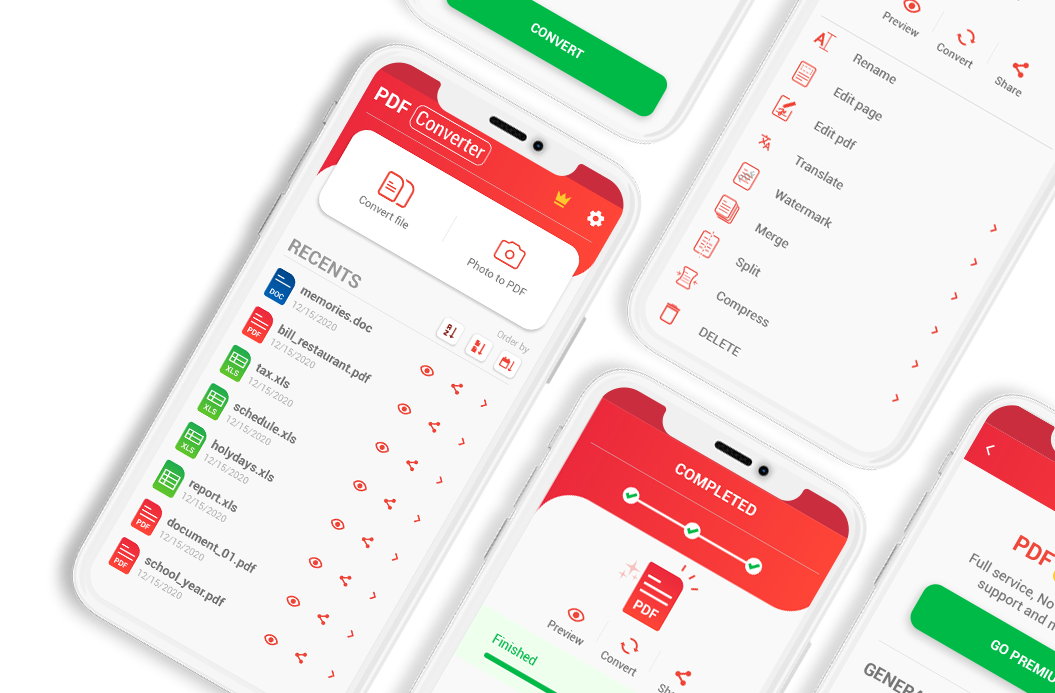Every day we upload more and more personal information and data “to the cloud“. A wide variety of documents, such as PDF files, Word, Excel or images that, in many cases, is information with a high personal value, even critical, as it may be financial information.
Therefore, it is obvious that a good password is very important for the security of your data, and it is therefore advisable to pay attention to the correct creation and use of passwords.
In this article we provide you with some recommendations and tips for the choice and correct use of a secure password.

The National Cyber Security Centre in the UK (NCSC) recommends creating a long password by combining three random words, which allows for something longer and more memorable than many standard options.
Rules for choosing a secure password.
The first golden rule for designing a strong password is basically: put a lot of characters.
We recommend you to put at least 12 characters, of which, you should take into account that they have:
- A capital letter.
- A number.
- A special character or a punctuation mark.
REMEMBER: A complex password is more effective than a long password that repeats several letters.
To choose a good password we encourage you to follow these tips:
- Do not use personal data as a password (birthday, cell phone number, etc.).
- It should not have words with which you can be easily identified (e.g.: if you are a teacher, do not use profe123).
- It should not be easily recognizable when you enter it.
- You should change the password immediately if there is a possibility that someone knows it.
- Use a strong password that is different from your email password, as this is often your route to access other accounts.
- Create strong passwords with three random words; this will give you stronger passwords.
- Save your passwords in your browser; this prevents you from forgetting or losing them.
- Enable two-factor authentication: this adds an extra element of protection even if your password is compromised.
- Store them in a protected place, such as a password management tool.
- Don’t reuse passwords, don’t use the same one for different accounts or different applications. This way, in the event that one of your accounts is hacked, the others will still be protected.
Outdated rules for a secure password.
- Avoid using short passwords that can be obtained through social engineering, such as your pet’s name, important dates for you or zip codes.
- Forget that a password must have certain alphanumeric characters, one of which must be a capital letter and one of which must be a symbol. All these classic formulas are also known to hackers.

Examples of dangerous passwords.
Here are some examples of passwords that could compromise the security of your data if you decide to use them, and which, surprisingly, are often used more than you think; if this is your case… change it!
- Personal name.
- Name of partner, parents, children, friends, etc.
- Pet’s name.
- Sequence of equal letters.
- Telephone number or birthday.
- Vehicle registration number.
- PIN codes
- Personal data (Example: astrological sign, hobbies etc.)
- Keyboard sequences (Example: “qwertyui” or asdf1234)
- Personal identity number (DNI, NIE, Passport, etc.).
Examples of secure passwords.
We have already shown you the negative counterpart, now we want to show you how to get a secure password to keep your data safe.
To create a secure password we can use 2 techniques:
- 1. The passphrases.
- 2. The string of random characters.
Passphrases
Passphrases are based on a combination of multiple common, unrelated words in a nonsensical order (there may be a phrase that has been chopped up and interchanged in a pattern known only to the user). An example of a passphrase might be, “casA?comER$dormIr€plaYa” (with the words house, eat, sleep and beach).
Random character string
These passwords include uppercase and lowercase letters, symbols and numbers in a spontaneous order, making them almost impossible to guess. To remember them, we can use muscle memory or mnemonics.
An example of a random string could be, “v5c:+Bp9cV+w” (which could be remembered using mnemonics, cow 5 house : + Barcelona beach 9 coffee VISA +wave).
Tips for the correct management of your passwords.
- Each user, employee, service, etc. must have an individual password, in the case of managing a company and/or service; you should not give all your employees/users the same password, everyone must have their own.
- It is highly recommended to change the passwords every 3 months or even before.
- If at any time you notice any indication, or simply believe, that your password has been compromised, change it immediately.
- You should change predefined passwords (e.g. the PIN code you are given when you buy a new cell phone, or acquire a new credit card).
- You should avoid using a previously used password.
- Do not save passwords in special quick programming keys or scripts.
- Do not write down passwords in notebooks, etc.
We hope that all these tips and recommendations can be very useful to you and we encourage you to use them from now on, to improve the security of your passwords, and thus, keep your personal data safe.
Do not hesitate to visit our Offiwiz website and contact us with any questions or problems you may have, and of course, take a look at any of our articles or blog guides and tips.
Categories: Guides and tips